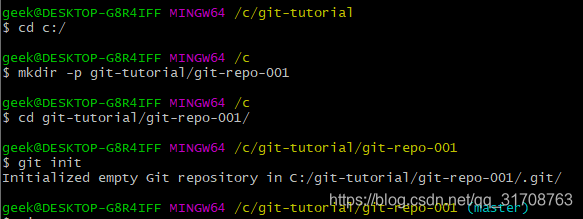简述 Git详解 - Git基本操作
前情提示 系统:
一说
前情提示 在Windows10下,Git2.24.1版本演示;
初始化仓库 使用git init进行仓库初始化。
实操及结果展示:
1 2 3 4 5 6 7 8 9 10 11 12 13 14 15 16 geek@DESKTOP-G8R4IFF MINGW64 /c/git-tutorial $ cd c:/ geek@DESKTOP-G8R4IFF MINGW64 /c $ mkdir -p git-tutorial/git-repo-001 geek@DESKTOP-G8R4IFF MINGW64 /c $ cd git-tutorial/git-repo-001/ geek@DESKTOP-G8R4IFF MINGW64 /c/git-tutorial/git-repo-001 $ git init Initialized empty Git repository in C:/git-tutorial/git-repo-001/.git/ geek@DESKTOP-G8R4IFF MINGW64 /c/git-tutorial/git-repo-001 (master) $
初始化init完成后,会在当前目录生成.git隐藏目录。
查看仓库状态 git status命令查看仓库状态。
实操:
1 2 3 4 5 6 7 8 9 10 11 geek@DESKTOP-G8R4IFF MINGW64 /c/git-tutorial/git-repo-001 (master) $ git status On branch master No commits yet nothing to commit (create/copy files and use "git add" to track) geek@DESKTOP-G8R4IFF MINGW64 /c/git-tutorial/git-repo-001 (master) $
此时显示没有任何提交和改变。我们来新建一个文件a.txt随便在里面写点东西,然后再次git status,显示如下;
1 2 3 4 5 6 7 8 9 10 11 12 13 14 15 geek@DESKTOP-G8R4IFF MINGW64 /c/git-tutorial/git-repo-001 (master) $ git status On branch master No commits yet Untracked files: (use "git add <file>..." to include in what will be committed) a.txt nothing added to commit but untracked files present (use "git add" to track) geek@DESKTOP-G8R4IFF MINGW64 /c/git-tutorial/git-repo-001 (master) $
显示有untrack未跟踪的文件,并且提示使用git add进行跟踪。
向暂存区添加文件 使用git add命令,向暂存区添加文件。
刚才新建的a.txt文件,显示是untracked file ,使用git add将其添加到暂存区(stage)中。暂存区是提交前的一个临时区域。
1 2 3 4 5 6 7 8 9 10 11 12 13 14 15 16 17 18 19 geek@DESKTOP-G8R4IFF MINGW64 /c/git-tutorial/git-repo-001 (master) $ git add a.txt warning: LF will be replaced by CRLF in a.txt. The file will have its original line endings in your working directory geek@DESKTOP-G8R4IFF MINGW64 /c/git-tutorial/git-repo-001 (master) $ git status On branch master No commits yet Changes to be committed: (use "git rm --cached <file>..." to unstage) new file: a.txt geek@DESKTOP-G8R4IFF MINGW64 /c/git-tutorial/git-repo-001 (master) $
此时再次git status,将会显示changes to be commit 需要提交的更改。
提交到本地仓库 使用git commit,提交更改到本地仓库,保存仓库的历史记录。git commit -m "本次提交的描述信息",建议每次都要描述好信息。
下面我们进行一次提交:
1 2 3 4 5 6 7 8 9 geek@DESKTOP-G8R4IFF MINGW64 /c/git-tutorial/git-repo-001 (master) $ git commit -m "第一次提交,添加了a.txt" [master (root-commit) db17862] 第一次提交,添加了a.txt 1 file changed, 1 insertion(+) create mode 100644 a.txt geek@DESKTOP-G8R4IFF MINGW64 /c/git-tutorial/git-repo-001 (master) $
然后,查看状态:
1 2 3 4 5 6 7 8 geek@DESKTOP-G8R4IFF MINGW64 /c/git-tutorial/git-repo-001 (master) $ git status On branch master nothing to commit, working tree clean geek@DESKTOP-G8R4IFF MINGW64 /c/git-tutorial/git-repo-001 (master) $
查看仓库提交日志 使用git log命令查看详细日志记录,谁,什么时候,提交了什么。
下面来看下,刚才的提交是否被记录到日志:
1 2 3 4 5 6 7 8 9 10 11 geek@DESKTOP-G8R4IFF MINGW64 /c/git-tutorial/git-repo-001 (master) $ git log commit db17862da78b39cd5427812680bf0df19b981c55 (HEAD -> master) Author: Gitee_JaneYork <janeyork1314@163.com> Date: Tue May 19 15:00:59 2020 +0800 第一次提交,添加了a.txt geek@DESKTOP-G8R4IFF MINGW64 /c/git-tutorial/git-repo-001 (master) $
上面 内容有 hash值,提交人author,提交时间date。
如果只想查看日志的第一行简短显示,可以使用git log --pretty=short。(等号左右没有空格哦)
只显示指定目录、文件日志:
显示改动的不同 1 2 git log -p git log -p a.txt
1 2 3 4 5 6 7 8 9 10 11 12 13 14 15 16 17 18 19 geek@DESKTOP-G8R4IFF MINGW64 /c/git-tutorial/git-repo-001 (master) $ git log -p a.txt commit db17862da78b39cd5427812680bf0df19b981c55 (HEAD -> master) Author: Gitee_JaneYork <janeyork1314@163.com> Date: Tue May 19 15:00:59 2020 +0800 第一次提交,添加了a.txt diff --git a/a.txt b/a.txt new file mode 100644 index 0000000..d00491f --- /dev/null +++ b/a.txt @@ -0,0 +1 @@ +1 geek@DESKTOP-G8R4IFF MINGW64 /c/git-tutorial/git-repo-001 (master) $
查看更改前后的不同 使用git diff命令,可以查看工作区,暂存区,最新提交之间的区别。
接下来,随便编写下a.txt,写一些内容:
1 2 3 4 5 6 7 8 9 10 11 12 13 geek@DESKTOP-G8R4IFF MINGW64 /c/git-tutorial/git-repo-001 (master) $ git diff warning: LF will be replaced by CRLF in a.txt. The file will have its original line endings in your working directory diff --git a/a.txt b/a.txt index d00491f..1191247 100644 --- a/a.txt +++ b/a.txt @@ -1 +1,2 @@ 1 +2
然后我们git add a.txt添加到暂存区。
查看工作区与最新提交的不同 使用git diff HEAD来查看。
1 2 3 4 5 6 7 8 9 10 geek@DESKTOP-G8R4IFF MINGW64 /c/git-tutorial/git-repo-001 (master) $ git diff HEAD diff --git a/a.txt b/a.txt index d00491f..1191247 100644 --- a/a.txt +++ b/a.txt @@ -1 +1,2 @@ 1 +2
然后我们进行git commit -m "第二次提交",之后再查看日志git log
分支的操作 显示分支一览 1 2 3 geek@DESKTOP-G8R4IFF MINGW64 /c/git-tutorial/git-repo-001 (master) $ git branch * master
显示只有一个master分支,星号代表当前所在分支。
创建、切换分支 1 2 3 git branch feature-A git checkout feature-A 或者执行:git checkout -b feature-A
执行过程如下:
1 2 3 4 5 6 7 8 9 10 11 geek@DESKTOP-G8R4IFF MINGW64 /c/git-tutorial/git-repo-001 (master) $ git branch feature-A geek@DESKTOP-G8R4IFF MINGW64 /c/git-tutorial/git-repo-001 (master) $ git branch feature-A * master geek@DESKTOP-G8R4IFF MINGW64 /c/git-tutorial/git-repo-001 (master) $ git checkout feature-A Switched to branch 'feature-A'
下面我们修改一下文件,并提交。
1 2 3 4 5 6 7 8 9 10 11 12 13 14 15 16 17 18 geek@DESKTOP-G8R4IFF MINGW64 /c/git-tutorial/git-repo-001 (feature-A) $ vim a.txt geek@DESKTOP-G8R4IFF MINGW64 /c/git-tutorial/git-repo-001 (feature-A) $ git add a.txt warning: LF will be replaced by CRLF in a.txt. The file will have its original line endings in your working directory geek@DESKTOP-G8R4IFF MINGW64 /c/git-tutorial/git-repo-001 (feature-A) $ git commit -m "add new branch" [feature-A 1f757f2] add new branch 1 file changed, 1 insertion(+) geek@DESKTOP-G8R4IFF MINGW64 /c/git-tutorial/git-repo-001 (feature-A) $ git status On branch feature-A nothing to commit, working tree clean 于是这一行就被添加到了分支feature-A中。
下面,再次切回到master分支中,看文件是否改变或者影响。
1 2 3 4 5 6 7 8 geek@DESKTOP-G8R4IFF MINGW64 /c/git-tutorial/git-repo-001 (feature-A) $ git checkout master Switched to branch 'master' geek@DESKTOP-G8R4IFF MINGW64 /c/git-tutorial/git-repo-001 (master) $ cat a.txt 1 2
可以发现,并不影响,而且可以多个分支同时进行多个功能开发。
git merge合并分支 假设我们feature-A开发完成,想要合并到master。
1 2 3 4 5 geek@DESKTOP-G8R4IFF MINGW64 /c/git-tutorial/git-repo-001 (master) $ git merge --no-ff feature-A Merge made by the 'recursive' strategy. a.txt | 1 + 1 file changed, 1 insertion(+)
以图表形式查看分支 更改提交的操作 git commit –amend修改提交信息 1 2 3 git commit -a git commit -am "message" git commit -a -m "message"
推送到远程仓库 1 2 3 4 5 6 touch README.md git init git add README.md git commit -m "first commit" git remote add origin https://git.shidongvr.com/banlele/test.git git push -u origin master
推送master以外分支 1 2 git checkout -b feature-D git push -u origin feature-D
从远程仓库获取 获取远程仓库 1 2 3 git clone https://git.shidongvr.com/banlele/test.git 默认是master分支。 git branch -a 可以查看本次分支和远程分支信息
获取远程其他分支 1 2 git checkout -b feature-D origin/feature-D -b本地分支名称
获取最新远程仓库分支 1 git pull origin feature-D